Using report layouts
- Print
- DarkLight
- PDF
Using report layouts
- Print
- DarkLight
- PDF
Article summary
Did you find this summary helpful?
Thank you for your feedback!
Changing the Report Fields
After running the report, you can add or remove fields using the Change Layout dialog.
- This option is in a drop-down menu. At the top, choose the Settings button -> Layout -> Change
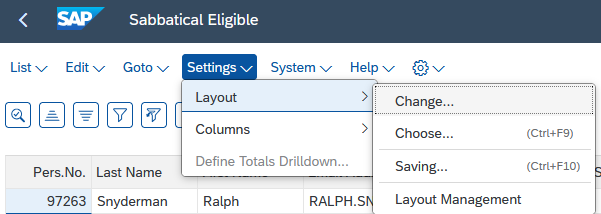
- Select a field from the Column Set list and move it to the Displayed Columns list by clicking the button pointing left located in between the two field lists.
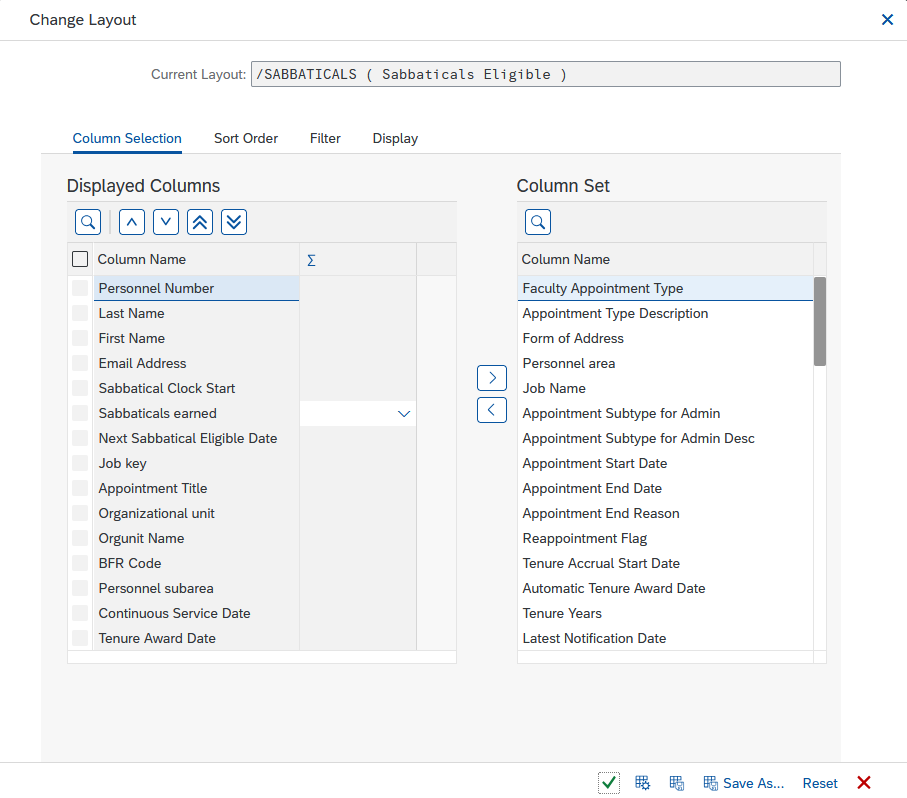
Click the green check at the bottom of the window to add the field to the report. You can also use the up and down keys located under Displayed Columns to change the display order of the columns.
Note on display
You may need to drag the column separators on the report to resize the column and display the entire column results.

